Hospital Referrals
Your Patient Choice
If a GP needs to refer you to a hospital for a physical or mental health condition, in most cases you have the legal right to choose the hospital or service you'd like to go to.
This will include many private hospitals if they provide services to the NHS and it does not cost the NHS any more than a referral to a standard NHS hospital.
You can also choose a clinical team led by a consultant or named healthcare professional, as long as that team provides the treatment you require.
When we send a referral for you, you will need to choose your hospital and book your appointment. This web page shows you how to do this.
This does not apply for urgent referrals for suspected cancer. For these, we will send a referral directly to the hospital to avoid any delay.
Booking your hospital appointment
If you've been referred to a specialist through the NHS e-Referral Service, booking your appointment online is easy, safe and secure.
You can use the NHS App to book your appointment, if you have it. You can download the NHS App on your phone, or log in on the computer.
If you do not have the NHS App or an NHS Login, you can use the NHS e-Referral Service website.
You'll need your:
- booking reference number
- password or access code
These details will be on the letter you received when your referral was first sent. If we have your mobile number, this was probably sent to you by text message. You can see an example of this letter below. It shows you where to find your booking reference number and access code.
If you cannot use the internet, you can call the NHS Appointment Booking line instead on 0345 608 8888.
If you need more help to book your appointment, there are step-by-step guides below, or you can call 0345 608 8888.
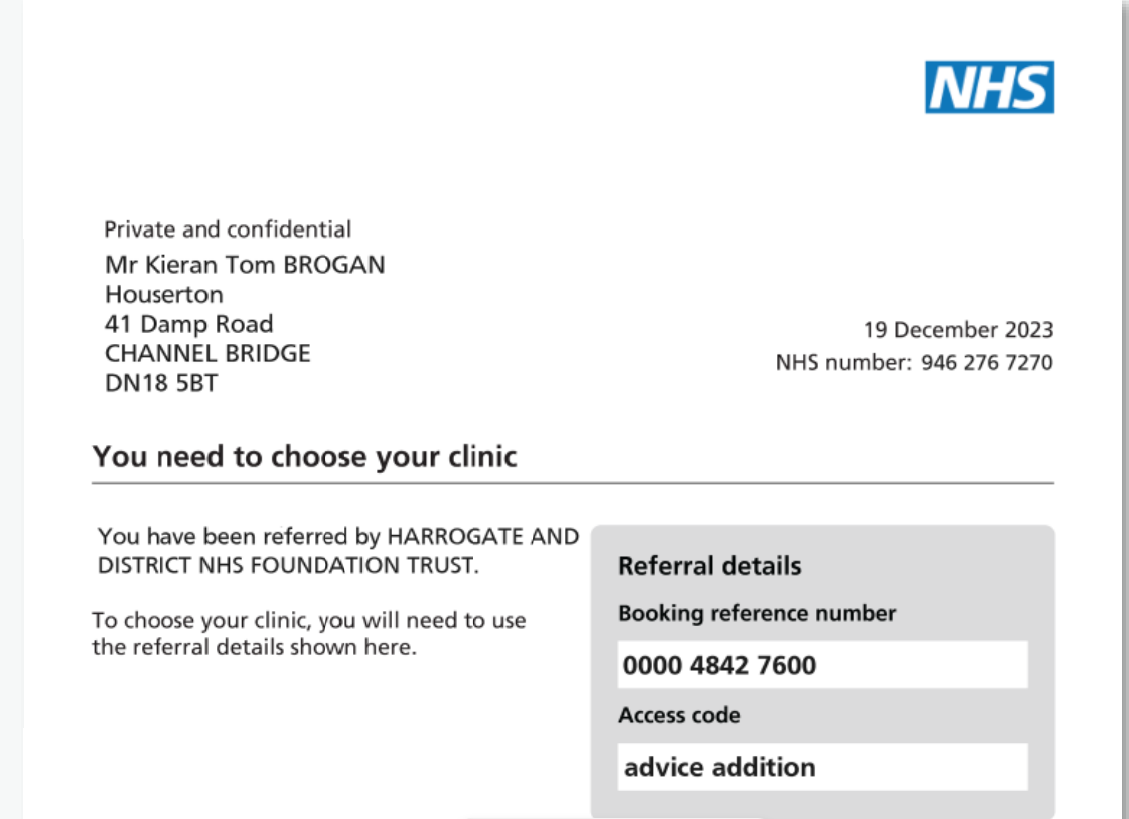
Step by step guides
Using the NHS App
From the NHS App or while logged in through the NHS website:
- Go to either the homepage or Your health.
- Select Upcoming and past appointments.
- Select Hospital referrals and appointments.
- Find the referral appointment that's ready to book and click on the card.
- Find the clinic you'd like to attend the appointment at from the options available, then choose Select this clinic.
- Find the appointment date and time that works best for you from the options available, then choose Select appointment.
- Check the details of your appointment, then select Book appointment.
You can also watch a YouTube video about how to see hospital referrals and appointments on the NHS App.
From an email link
Find the email sent from the NHS e-Referral Service. This will come from NHS Referrals.
Select the link provided in the email, this will launch the NHS App or take you to the NHS website.
Log in as usual, then the NHS e-Referral Service will open.
From the e-Referral Service page:
- Find the referral appointment you'd like to book, then choose Select a clinic.
- Find the clinic you'd like to attend the appointment at from the options available, then choose Select this clinic.
- Find the appointment date and time that works best for you from the options available, then choose Select appointment.
- Check the details of your appointment, then select Book appointment.
On the e-Referral Service website without an NHS Login
Go to the e-Referral Service website.
- Fill in your booking reference number, access code and the year you were born. Click Log in.
- Find the referral appointment you'd like to book, then choose Select a clinic.
- Find the clinic you'd like to attend the appointment at from the options available, then choose Select this clinic.
- Find the appointment date and time that works best for you from the options available, then choose Select appointment.
- Check the details of your appointment, then select Book appointment.
Waiting Times
We know that many hospitals have long waiting lists at the moment. Unfortunately, we cannot help this.
The NHS website has information about wait times at different hospitals, including for:
- Surrey & Sussex Healthcare NHS Trust (East Surrey Hospital, Crawley Hospital and Horsham Hospital)
- Dorking General Hospital
- University Hospitals Sussex NHS Trust (Brighton Hospital, the Royal Alexandra Children's Hospital, the Sussex Eye Hospital, the Princess Royal Hospital)
- Brighton Spamedica (ophthalmology only)
- Queen Victoria Hospital
If you know which hospital you have been referred to, it is usually best to call the hospital for information on your waiting time. Your GP surgery does not have more information on where you are on the waiting list or when you will be seen.
